You may get to situation when you donated (purchased in-app items), but X-plore doesn’t know about this and asks for donation again.
This happens occasionally on devices with multiple Google accounts, and Google Play store doesn’t handle this situation well.
Fast fix
- Open system Apps settings
- Find Google Play Store
- Under its Storage settings click the Clear data button and confirm
- Restart device and run X-plore
No worry, this won’t harm Play store, it will fetch all needed data again from Google servers.
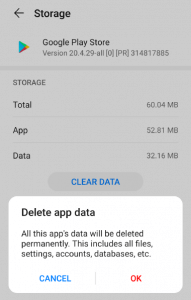
It still didn’t help?
Try this:
- Uninstall X-plore (backup settings first if you wish)
- Open Google Play Store, then select your Google account at menu expanded from left side
- Install X-plore from Google Play Store
- Restart device and retry
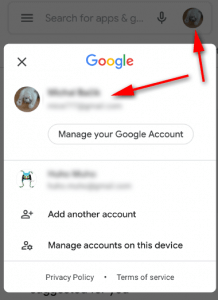
App still installs under incorrect account?
Try to forget X-plore in Play store
- Uninstall X-plore
-
Choose desired user account in Play store
-
Click Manage apps & device
-
Select Not installed
-
Find X-plore in list, and click Delete button
- Switch Play store to correct account
- Install X-plore
This was Play store will forget association of X-plore with your unwanted Google account, and hopefully install/use it only from desired account.
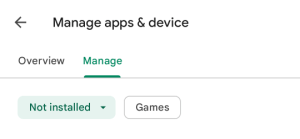
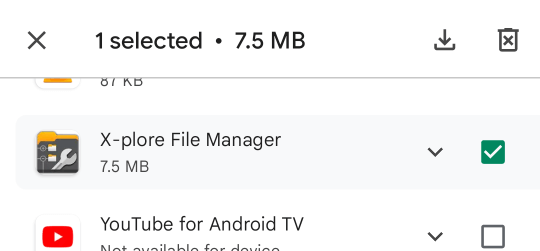
Try X-plore User account
If you’re tired with these Play store problems, try X-plore’s user account. This will store the license on X-plore server, and will provide more stable check of your purchase.